How To Scale Hazelcast Cluster with Docker Compose
Written by Viktor Gamov -

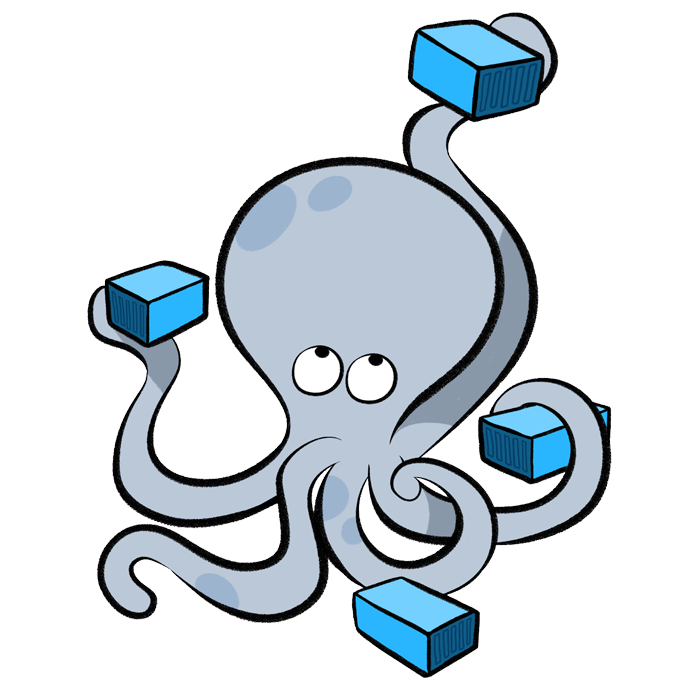
During webinar about «Distributed Caching for you next Node.js project» [1] I was asked if we provide examples of running Hazelcast with Compose or Swarm.
Now you have it!
Full source code published in hazelcast/hazelcast-code-samples repository [2]
Disclaimer: It’s not an introduction to docker-compose.
To learn basic steps of docker-compose, please, refer to official docker-compose «getting started guide» [3]
|
Into
From the perspective of containerization and cloud deployment, Hazelcast IMDG is a perfect candidate.
-
Elastically Scalable
just add more servers, and they form the cluster automatically and contribute their memory to the «shared memory».
-
Performs at in-memory transaction speeds
-
Highly Available
can deploy in backup pairs or even WAN replicated
-
Fault Tolerant
no single point of failure

I’ve been working with few clients [5] who have embraced containerization of their IMDG deployments. And in this blog post, I explore how to use Docker Compose to scale Hazelcast IMDG cluster. Additionally, I will use Management Center monitor IMDG cluster state.
Getting Docker images
In this demonstration, I will be using official Hazelcast IMDG Docker images. My demo application will contain three components:
-
Hazelcast IMDG cluster
-
Hazelcast Management Center
-
Client Application
I will build docker image for my client app that will read and write to the Hazelcast IMDG cluster.
Official stuff
You can find officially supported images in Docker Hub. I will be using:
-
hazelcast/hazelcast - OSS bits of Hazelcast
-
hazelcast/management-center - Management Center
.war(free with 2 Hazelcast nodes)
Client app
A client app is a simple hazelcast client
public class MyClient {
public static void main(String[] args) throws InterruptedException {
ClientConfig clientConfig = new XmlClientConfigBuilder().build(); (1)
final HazelcastInstance client = HazelcastClient.newHazelcastClient(clientConfig); (2)
System.out.println(clientConfig.toString());
IQueue<String> queue = client.getQueue("queue");
queue.put("Hello!"); (3)
System.out.println("Message sent by Hazelcast Client!");
HazelcastClient.shutdownAll();
}
}| 1 | configured with hazelcast-client.xml |
| 2 | connects to the cluster |
| 3 | sends message to the IQueue |
Building client app Docker image
In this example, to build docker image from «fat» jar, I use Spotify’s docker-maven-plugin [6].
<plugins>
<plugin>
(1)
<artifactId>maven-assembly-plugin</artifactId>
<configuration>
<archive>
<manifest>
<mainClass>MyClient</mainClass>
</manifest>
</archive>
<descriptorRefs>
<descriptorRef>jar-with-dependencies</descriptorRef>
</descriptorRefs>
</configuration>
<executions>
<execution>
<id>make-assembly</id> <!-- this is used for inheritance merges -->
<phase>package</phase> <!-- bind to the packaging phase -->
<goals>
<goal>single</goal>
</goals>
</execution>
</executions>
</plugin>
<plugin>
(2)
<groupId>com.spotify</groupId>
<artifactId>docker-maven-plugin</artifactId>
<version>${docker-maven-plugin.version}</version>
<configuration>
<imageName>hazelcast_client_app</imageName>
<dockerDirectory>src/main/docker</dockerDirectory>
<resources>
<resource>
<targetPath>/</targetPath>
<directory>${project.build.directory}</directory>
<include>${project.build.finalName}-jar-with-dependencies.jar</include>
</resource>
</resources>
</configuration>
</plugin>
</plugins>| 1 | builds fat jar to be deployed as docker image |
| 2 | builds docker image with Hazelcast client app and dependencies |
Enter Docker Compose
Docker Compose allows you to define a multi-container application with all of its dependencies in a single file, then spin your application and dependencies up in a single command.
Navigate to directory hazelcast-code-samples/hazelcast-integration/docker-compose/src/main/docker and run the command.
docker-compose -f hazelcast.yml up -dThe docker-compose command will pull the images from Docker Hub and then link them together based on the information inside the docker-compose.yml (hazelcast.yml in out case) file.
This will create ports, links between containers, and configure applications as required.
After the command completes we can now view the status of our cluster with command docker-compose ps.
Scaling
The fun part comes with scaling. Let’s scale out our Hazelcast IMDG cluster to 2 nodes
docker-compose scale hazelcast=5
With a command docker-compose ps you see which containers are running now.
❯ docker-compose -f src/main/docker/hazelcast.yml ps
Name Command State Ports
---------------------------------------------------------------------------------------------
docker_hazelcast-client_1 /bin/sh -c echo "The appli ... Exit 0
docker_hazelcast_1 ./server.sh Up 5701/tcp
docker_hazelcast_2 ./server.sh Up 5701/tcp
docker_hazelcast_3 ./server.sh Up 5701/tcp
docker_hazelcast_4 ./server.sh Up 5701/tcp
docker_hazelcast_5 ./server.sh Up 5701/tcp
docker_management-center_1 /bin/sh -c ./start.sh Up 0.0.0.0:8080->8080/tcpIf you open Management Center URL[http://localhost:8080/mancenter] you should see that cluster consists of 5 nodes now.
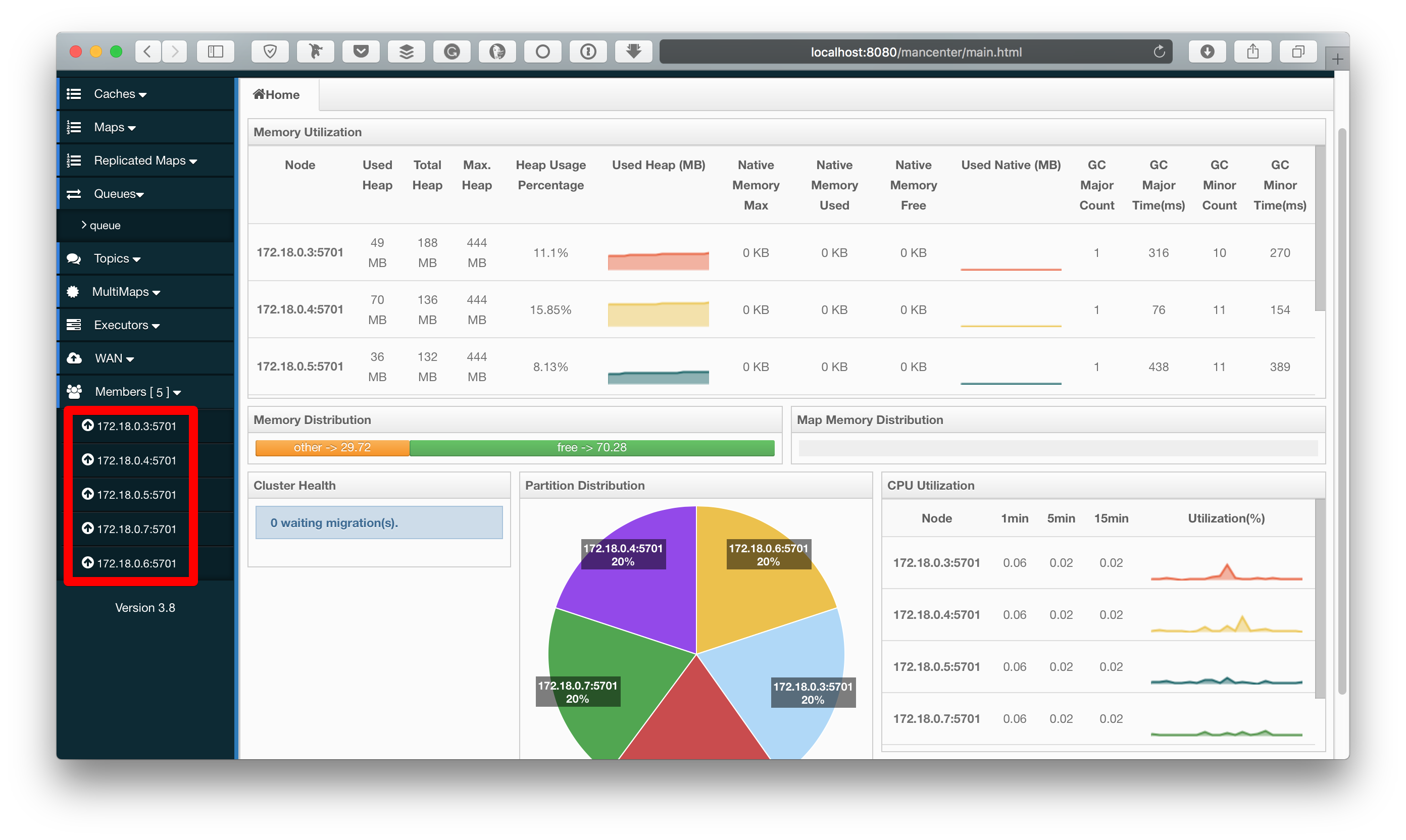
| If at this point you get a message from Management Center to enter the license, you can request a trial key from here [7] |
Also, I can use curl command to get cluster status and the list of members.
❯ curl http://localhost:8080/mancenter/rest/clusters/hz-compose/members ["172.18.0.3:5701","172.18.0.4:5701","172.18.0.5:5701","172.18.0.6:5701","172.18.0.7:5701"]
You can shutdown those application stack (IMDG cluster, Management center, Hazelcast client Java application) with single command
docker-compose -f src/main/docker/hazelcast.yml down
What’s next?
In my future posts, I will explore other tools that allow you to deploy, scale and orchestrate your Hazelcast IMDG cluster with different tools like Swarm, Kubernetes, Mesos. If you have questions or suggestions, feel free to comment below.