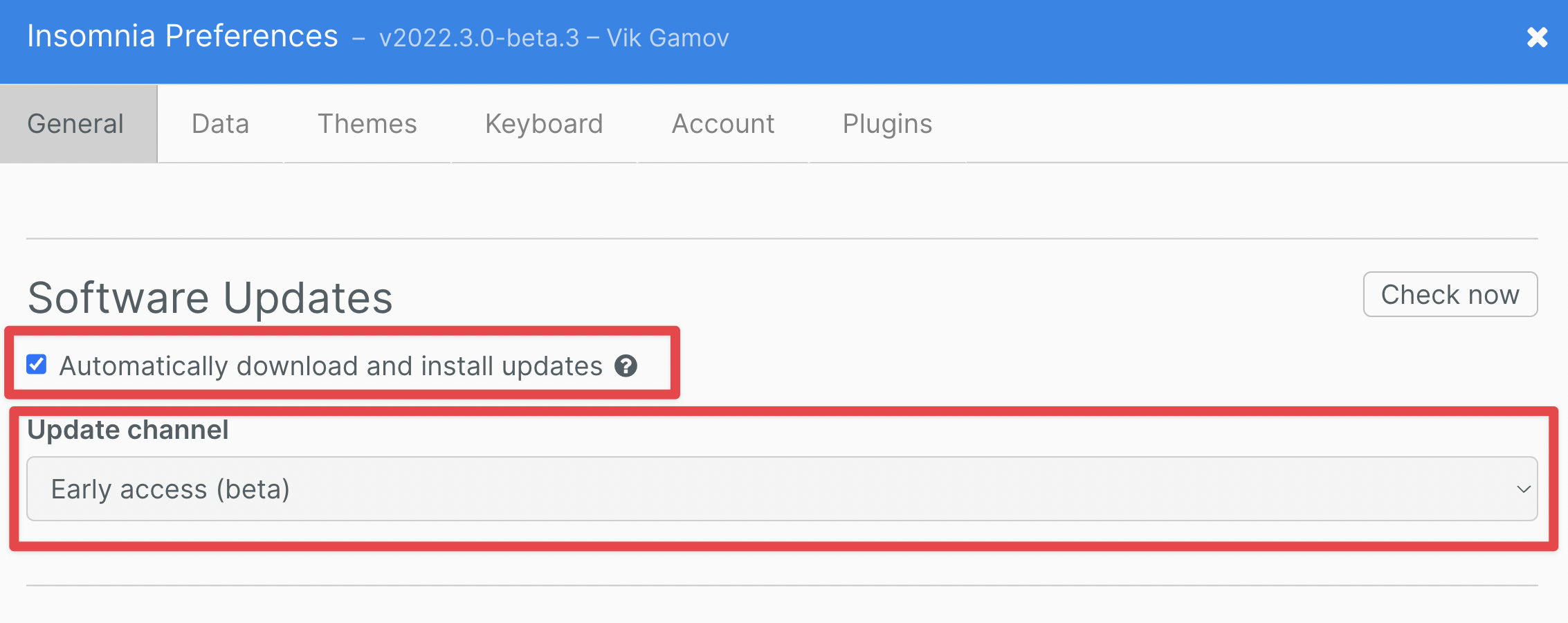API design and APIOps
Written by Viktor Gamov -
Building an API is just the first step. You also need to deploy that API and help your customers onboard to drive API consumption. Design APIs in Insomnia, generate configurations for Kong Gateway and publish REST, GraphQL, and gRPC services to the Kong Dev Portal to enable your audience. In this workshop, we will go through all steps of the API Management cycle - from designing API specifications to publishing APIs for public consumption.
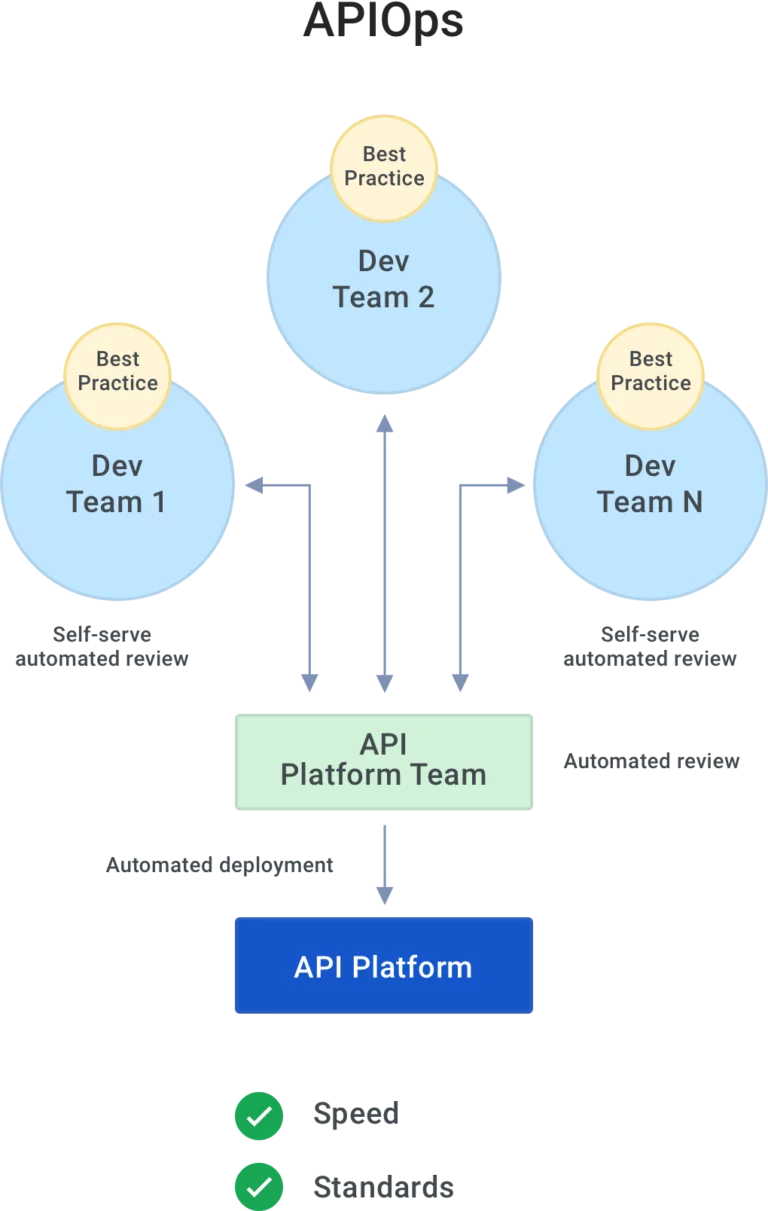
Outline
-
Design API in Insomnia
-
Design
-
Debug
-
Test
-
-
Deploy Services to API management (APIM) Platform - Kong
-
Generate config with
insofrom OpenAPI spec. -
Learn how to use
deckand GitHub actions for continuous delivery. -
Use a mocking plugin for the default implementation.
-
Use rate limit plugin
-
-
Publish API to Developer Portal for public consumption.
Prerequisites
-
-
recommended to use beta channel
-
Github account
-
Kong Konnect account
Workshop
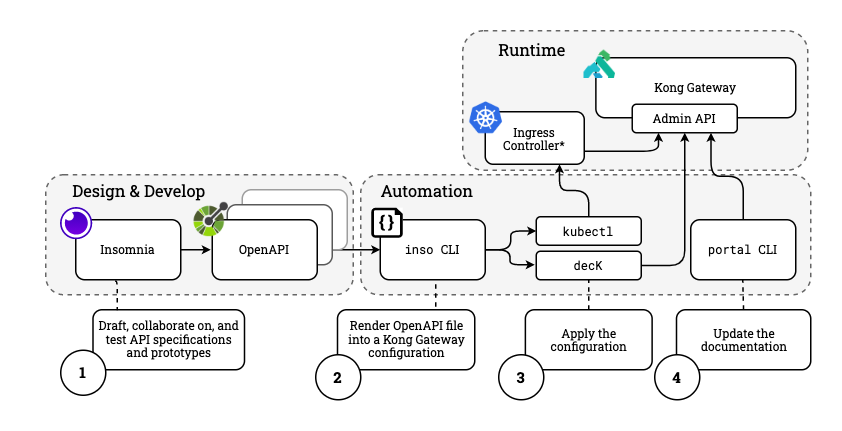
Designing, testing and debugging API
Deploying API config to Kong
Lecture parts
Validation of decK + Konnect
-
Create file
~/.deck.yaml.deck.yamlkonnect-email: your_email+konnectt@konghq.com konnect-password: your_p!ssw0rd -
Test connection
shell> deck konnect ping Successfully Konnected as Username! > deck convert --from kong-gateway --to konnect --input-file kong.yaml --output-file konnect.yaml > deck konnect sync